United India Bike Insurance Policy Download
No Inspection Needed
Immediate Policy Issurance
No Paper work
Top United India Bike Insurance Plans
Calculate Your Bike Insurance Price Online
Select your bike brand

- Honda
- Hero
- TVS
- Hero Honda
- Bajaj
Which city is your bike registered in?
- New Delhi
- Bangalore
- Mumbai
- Chennai

When did you buy your bike?

United India Bike Insurance Policy Document
The bike insurance policy document is a legal contract between the insurance provider and the policyholder. Additionally, it also serves as proof of the insurance. The policy document contains the terms and conditions of the policy and dictates when and how the insurance provider will compensate for the damages in case of a mishap of the insurer’s vehicle. In India, it is mandatory for every bike to have at least third party insurance, but you can carry either a soft copy or a hard copy of the document as proof.
When you purchase a bike insurance policy from United India the policy document will be sent to your registered address within a few days of the purchase of the policy. This document is essential and will be required during claim settlement and renewal. It is advised that every policyholder check their policy document to ensure the particulars have no errors as this can lead to complications in the future. Here is a list of what to check:
- Type of policy
- Duration of policy
- Policy number
- IDV and premium
- General exclusions
- Features and benefits
- Personal and bike details
- Grievance redressal procedure
How to Download United India Bike Insurance Policy Document Online Using Policy Number from Official Site?
The following steps will help you download your bike insurance policy online:
Step 1: Visit the United India Insurance website.
Step 2: From the option available on the horizontal blue tab select ‘customer services’. A drop-down menu will appear. Select the ‘Verify your policy option’ and then ‘Check Payment Status/ Online Policy Download’.
Step 3: You can enter your transaction ID, policy number or your previous policy number. Then click on ‘Search’.
Step 4: The details of your bike insurance document will be available. In the left corner the different options for downloading the policy document. You can select from ‘Policy document with T&C’, Policy Document without T&C’, ‘Two Page Schedule’ and ‘Receipt’.
Step 5: Click on the option you want and select ‘Start Download’.
How to Download United India Bike Insurance Policy from InsuranceDekho?
Downloading your United India bike insurance policy through InsuranceDekho is a straightforward and convenient process. Here’s a step-by-step guide to help you access your policy document:
- Navigate to the InsuranceDekho Website: Begin by visiting the InsuranceDekho website. This platform is designed for easy navigation and user-friendliness.
- Log Into Your Account: Use your credentials to log into your InsuranceDekho account. If you haven’t registered yet, you may need to sign up using your email and policy details.
- Go to Your Dashboard: Once logged in, access your dashboard. This section typically contains all the details of your policies.
- Locate Your United India Policy: Search for your United India bike insurance policy among the listed policies. If you have multiple policies, make sure you select the correct one associated with your bike.
- Download the Policy Document: Find and click on the option to download your United India bike insurance policy. The document is usually available in a PDF format, which you can save on your device for future reference.
- Print a Copy If Needed: After downloading the policy, you have the option to print it out for a physical copy, which can be useful for keeping in your bike’s storage compartment for easy access when needed.
- Customer Support Assistance: If you face any difficulties in downloading your policy or can't locate it, InsuranceDekho’s customer support team can assist you. They can guide you through the process or directly provide you with the policy document.
Following these steps ensures that you have a digital copy of your United India bike insurance policy handy, which is crucial for any future references or claims.
How to Download a Duplicate United India Bike Insurance Policy Offline?
If you are not aware of how to get a duplicate copy of your United India bike insurance policy online, here are the steps to follow to get them offline.
- In order to get your duplicate bike insurance copy offline, you have to visit the United India insurance office.
- Once you reach the office, place the request for a hard copy of a duplicate United India bike insurance policy document. The executive will guide you to the right official.
- Provide your policy number and any other relevant information that can help the office retrieve your bike insurance policy details.
- Once the required documents are verified, United India will hand deliver a hard copy of the duplicate document to your registered address.
Do I Require a Hard Copy of My United India Bike Insurance Policy Document?
According to the Indian Motor Tariff, every bike owner in India is required to have at least a third party bike insurance. However, it is no longer necessary to carry a hard copy of the insurance document since the Insurance Regulatory and Development Authority of India (IRDAI) launched the e-Vahan Bima application that allows QR code scanning. Hence a soft copy of the document will also suffice.
How to Get a Hard Copy of United India Bike Insurance Policy?
When you purchase a bike insurance policy from United India the insurance provider will send you a copy of your policy to the registered address within a few days of the purchase. In case you lose or misplace your bike insurance policy document you can simply download the document and print it out. However, if you want to do it offline the process is more complicated. You will need to first file an FIR, inform your insurance provider, advertise the loss of the document in a newspaper and also sign an indemnity bond after which the insurance company will issue a duplicate copy of the document.
How Can I Make Changes in My United India Bike Insurance Policy Document?
There are two main kinds or endorsements or changes that you can make. The first is the non-financial endorsements, such as correction of name or address etc. The other kind of endorsement is a financial endorsement, i.e., one that affects the premium such as a policy transfer or an added LPG or CNG kit. These changes can be made on the United India Insurance website and any issues you may have can be dealt with by the customer care.
How to Check United India Bike Insurance Policy Status?
Monitoring the status of your United India bike insurance policy is essential for ensuring continuous coverage. Here’s how you can check the status of your policy:
- Visit United India Insurance’s Official Website: The first step is to go to the official website of United India Insurance, where you can access the most current information about your policy.
- Log In to Your Account: If you have an online account with United India Insurance, log in using your credentials. Your account will typically display information about your active and past insurance policies.
- Policy Status Section: Once logged in, look for a section or option that allows you to view the status of your policy. Here, you should be able to see if your policy is active, expired, or nearing its renewal date.
- Enter Policy Details: If you don't have an account or prefer a quick check, some insurers offer the option to check the policy status by entering details such as your policy number and other relevant information.
- Customer Support: If you encounter any difficulties or require more detailed information, contacting United India Insurance’s customer support can be helpful. They can provide the latest status of your bike insurance policy.
- Check Through InsuranceDekho: If you purchased or manage your United India policy through InsuranceDekho, you might also be able to check the policy status on their platform. Simply log into your InsuranceDekho account and navigate to the relevant section.
Regularly checking the status of your bike insurance policy is a good practice, as it helps in ensuring that your coverage is up-to-date and helps in planning for timely renewals.
Explore United India Bike Insurance
Must Read Articles before buying United India Bike Insurance
United India Bike Insurance Policy Download FAQ
-
-
-
-
What format will my United India bike insurance policy be in when I download it?
The policy is typically downloaded in PDF format, which is easy to save and print.
-
Do I need any special software to view my downloaded bike insurance policy?
No special software is needed apart from a PDF reader, which is commonly available on most computers and smartphones.



Why to buy from InsuranceDekho?
- Instant policy# within 5 mins
- More than 50 lakhs happy customers
- Claim Support available all 7 days of the week
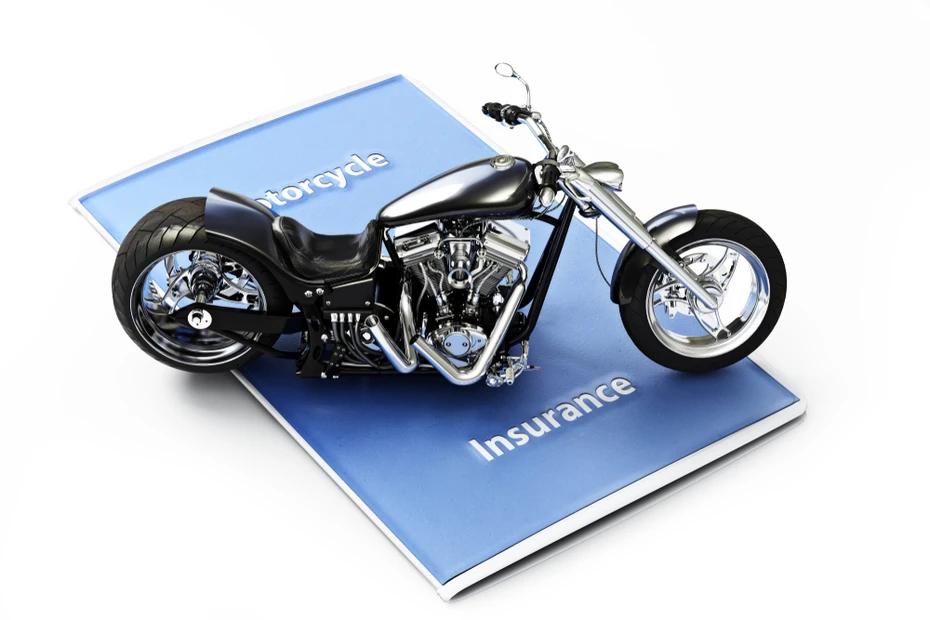








_1604744903-thumb.jpg)

_1603912636-thumb.jpg)

_1604817614-thumb.jpg)






























