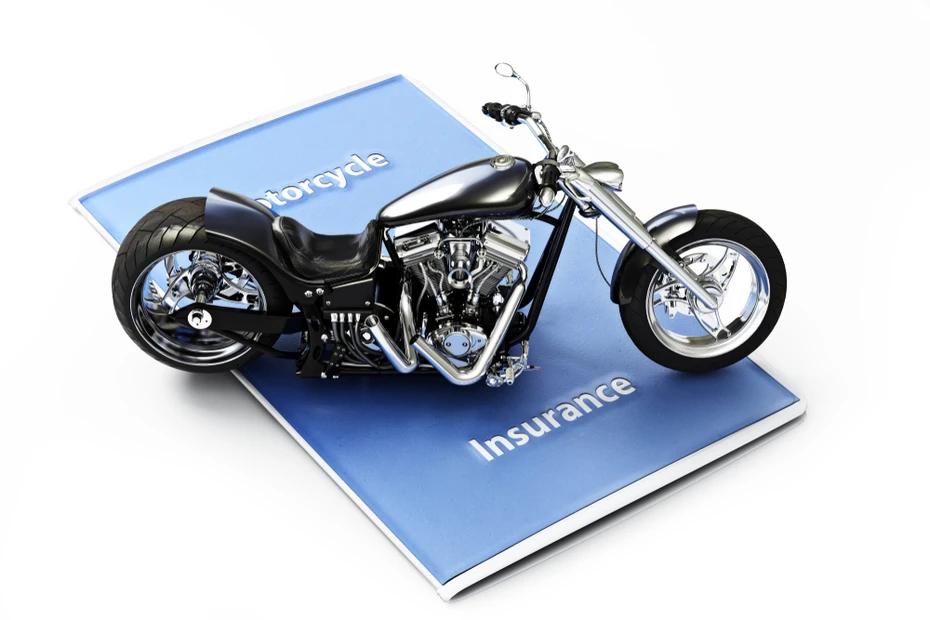HDFC ERGO Bike Insurance Policy Download
No Inspection Needed
Immediate Policy Issurance
No Paper work
Top HDFC ERGO Bike Insurance Plans
Calculate Your Bike Insurance Price Online
Select your bike brand

- Honda
- Hero
- TVS
- Hero Honda
- Bajaj
Which city is your bike registered in?
- New Delhi
- Bangalore
- Mumbai
- Chennai

When did you buy your bike?

HDFC ERGO General Insurance Company Limited started from a partnership between Housing Development Finance Corporation Ltd. (HDFC), and ERGO International AG. Following the partnership of HDFC with HDFC Bank Limited, the company transitioned into a subsidiary of the bank. It provides a range of general insurance, including motor, health, travel, home, and personal accident coverage for retail customers.
Additionally, it offers property, marine, and liability insurance for corporate clients. With an extensive branch network and excellent customer support, the company is committed to delivering seamless service and top-notch insurance solutions.
HDFC ERGO Bike Insurance Policy Document
HDFC Ergo Bike insurance policy document contains critical details, including information about the car owner, the insured vehicle, and the policy’s expiration date. A car insurance policy document is a legal contract provided by the insurer to the policyholder. In India, it's a legal requirement to have third-party bike insurance. Therefore, it's necessary to have your policy document with you while riding for verification purposes.
Here are a few key reasons showing the significance of keeping your bike insurance policy readily available:
- Evidence of Insurance: Your bike policy document is tangible proof of your insurance agreement with HDFC ERGO General Insurance. Not only does it signify legal compliance, but it also assures coverage.
- Comprehensive Coverage Details: Within your insurance policy document, you'll find a detailed breakdown of your coverage, mentioning the sum insured, policy duration, and other important particulars.
- Make, Model, Variant Information: Your policy document meticulously records the make, model, and variant of your bike. These important details help in the accurate identification and verification of your policy.
- Insured Declared Value (IDV): Insured Declared Value (IDV) denotes the sum assured disbursed in case of a complete loss of the two-wheeler. As the Insured Declared Value (IDV), represents the maximum insurance coverage for your motorcycle, it facilitates future transactions and streamlines insurance claims. Your document includes the Insured Declared Value, hence it is an essential document. Thus, you should always have a physical copy of this document handy.
- Inclusions and Exclusions: Your HDFC ERGO bike policy document offers transparent insights into all covered inclusions and exclusions. It ensures clarity regarding your policy's terms and conditions.
- Educational Resource: Beyond its insurance function, your policy document is like an educational tool, for better comprehension.
- Protection Against Fraud: Your policy document protects you against insurance fraud. Being a legally binding contract, it also protects your interests and commitments with your insurer.
Important Details in a Policy Document
We have provided the details that are covered under your HDFC ERGO bike insurance policy document below:
- Personal Information: Your policy document contains essential personal details like your name, contact number, and email address, which is important for both identification and communication purposes.
- Vehicle Registration: Your bike's registration number, a unique identifier, is conveniently listed in the document for easy reference.
- Insured Declared Value (IDV): The IDV, reflecting your bike's value, is crucial for ensuring adequate coverage and is clearly stated in your policy document.
- Vehicle Specifications: Detailed vehicle information such as make, model, variant, engine and chassis numbers, manufacturing year, seating capacity, body type, and CC are also recorded for comprehensive understanding.
- Regional Transport Office (RTO) Details: The document includes key information regarding the Regional Transport Office for administrative purposes.
- Premium Breakdown: Your policy document outlines the premiums for own damage and liability coverage, providing transparency in financial obligations.
- Coverage Area: It specifies the geographical regions where your policy coverage is applicable, ensuring clarity on coverage boundaries.
- Compulsory Deductibles: Clearly explained within the document are the compulsory deductibles, mentioning your financial responsibilities in case of a claim.
- Terms and Conditions: Comprehensive terms and conditions state the rules and obligations regarding your policy, ensuring clarity and understanding.
- Grievance Resolution Process: The policy document outlines the grievance redressal procedure, offering guidance on how to address and resolve complaints or disputes effectively.
How to Download HDFC Ergo Bike Insurance Policy Using Policy Number Online from Official Site?
To download your HDFC Ergo bike insurance policy using the policy number, the following steps can help.
- Visit the HDFC Ergo insurance website and navigate to the ‘Help’ section.
- Under ‘Help’, select ‘Email policy copy’.
- Enter your bike insurance policy number or registered mobile number and the CAPTCHA code to generate an OTP on your registered mobile number.
- Verify with the OTP.
- Once, this is done, a copy of your bike insurance policy will be forwarded to your registered email ID. Open the email and follow the instructions enclosed to download a PDF version of the bike insurance policy document.
How to Download HDFC ERGO Bike Insurance Policy Document from InsuranceDekho?
You can easily download your HDFC ERGO bike insurance policy document via InsuranceDekho. Let us take a look at the procedure:
Online Process from InsuranceDekho
Step 1: Access InsuranceDekho’s Official Website
Go to www.insurancedekho.com to manage your policy status or retrieve the policy document PDF. Click on the 'My Login' button situated at the top right corner of the webpage.
Step 2: Verify Mobile Number & OTP
Enter your registered mobile number and complete the verification process by entering the OTP (One-Time Password) sent to your device.
Step 3: View Policy Details or Download PDF
Once logged into your InsuranceDekho customer dashboard, review all your policies procured through InsuranceDekho. Select the HDFC ERGO Bike Insurance from the list of insurers and policy names, then proceed to download the policy document.
Step 4: Store PDF Locally
Upon selecting the download policy button, the document will be saved to your device (e.g., laptop, smartphone, tablet). Access it offline for future reference, ensuring you have easy retrieval whenever necessary.
Offline Process
For offline access to your HDFC ERGO policy document, please connect with an InsuranceDekho advisor by dialing 0755-1196989. Alternatively, you can send your inquiry via email to support@insurancedekho.com. Additionally, you can also download your policy document directly from the HDFC ERGO website following a similar procedure.
How to Download a Duplicate HDFC Ergo Bike Insurance Policy Offline?
If you are unsure about getting a duplicate copy of your HDFC Ergo bike insurance policy online, here are the steps to follow to get them offline.
- In order to get your duplicate bike insurance copy offline, you have to visit the HDFC Ergo insurance office. To find your nearest location, visit HDFC Ergo’s official website.
- Once you reach the office, inform the customer service executive about your desire to avail a physical copy of the duplicate HDFC Ergo bike insurance policy document. The executive will guide you to the right official.
- Provide your policy number and any other relevant information that can help the office retrieve your bike insurance policy details.
- Request the office for a printed copy of your duplicate bike insurance policy documents.
Do I Require a Hard Copy of My HDFC Ergo Bike Insurance Policy Document?
The Digital India initiative enabled the use of digital documents on a larger scale, hence the need to hold on to physical documents has diminished. The widespread adoption of digital documents has seen an increase in phishing and hacking attacks, causing the risk of losing digital documents to such attacks. In such situations, physical copies of your bike insurance policy come in handy.
The Motor Vehicles Act of 1988 mentions that all bike owners must carry physical copies of their bike insurance policy documents so that they can be produced whenever required. If found without this while on the road you can be punished with a fine of Rs 2,000 and/or be imprisoned for up to 3 months.
Recently, the Insurance Regulatory and Development Authority of India (IRDAI) launched an application, the e-VAHAN Bima which allows riders to carry a soft copy of their crucial documents. Moreover, it also allows the car insurance details to be checked by scanning the QR Code. Thus it is okay to not carry your hard copy of the documents if you can produce one of these options at the time of checking.
How To Get a Hard Copy of the HDFC ERGO Bike Insurance Policy Document?
As per Indian regulations, every bike owner must possess a physical copy of their insurance policy. However, with the facility of e-Vahan Bima by the Government of India, carrying a digital version is now permissible. This digital alternative offers convenience, immediate access, and easy sharing, facilitated through a QR Code containing comprehensive policy details.
If you still prefer a physical copy of your HDFC ERGO bike insurance policy, you can follow the aforementioned steps to download and print it. Alternatively, you can request a hard copy by contacting us via email at support@insurancedekho.com, and we'll coordinate with your insurer to fulfill your request.
How Can I Make Changes to my Existing Bike Insurance Policy?
There are various reasons why you might need to amend your HDFC ERGO bike insurance policy document, such as:
- Correcting personal information or addressing typographical errors.
- Rectifying errors or inaccuracies in bike details like model, variant, CC, or registration number.
- Addressing inaccuracies in the information regarding inclusions and exclusions.
- Resolving discrepancies in the premium amount.
- Handling issues related to the Insured Declared Value (IDV).
For assistance with any of these matters or other concerns, please don't hesitate to contact an InsuranceDekho advisor. You can reach us by calling 0755-1196989 or sending an email to support@insurancedekho.com.
In case your concern remains unresolved, our dedicated Grievance Redressal team is available to help you further. Feel free to reach out to them via email at grievance@insurancedekho.com.
How Can I Make Changes In My HDFC Ergo Bike Insurance Policy Document?
There are multiple ways of modifying your HDFC Ergo bike insurance policy document. It helps to remember that the insurance company may not entertain too many data modifications within a short period. So, it would help to assess the number of modifications before beginning the process.
1. Online Method (Self-Service via Website/App)
HDFC ERGO allows certain policy modifications online. Here's how:
- Visit the HDFC ERGO website or use their mobile app.
- Login to your account using your policy number or registered mobile number.
- Go to the "Manage Policy" or "Endorsement Section" to request changes.
- Select the type of modification (e.g., name correction, address update, vehicle details change).
- Upload supporting documents if required.
- Pay any applicable fees (if needed).
- Receive the updated policy document via email or download it.
2. Customer Care Support
If you need assistance, call HDFC ERGO Customer Care at 022-6234-6234 or email them at care@hdfcergo.com. Provide your policy number and details of the required change.
3. Visit a Branch
For major changes like engine/chassis number updates or policyholder name corrections, visit your nearest HDFC ERGO branch with relevant documents (RC book, KYC documents, previous policy).
Explore HDFC ERGO Bike Insurance
Must Read Articles before buying HDFC ERGO Bike Insurance
HDFC ERGO Bike Insurance Policy Download FAQ
-
-
-
-
Can I download my policy immediately after purchasing it?
Yes, your HDFC ERGO bike insurance policy should be available for download immediately after the purchase is confirmed.
-
What details are required to log in and download my policy?
You typically need your policy number or registered email/phone number and password to log in and download your policy.



Why to buy from InsuranceDekho?
- Instant policy# within 5 mins
- More than 50 lakhs happy customers
- Claim Support available all 7 days of the week