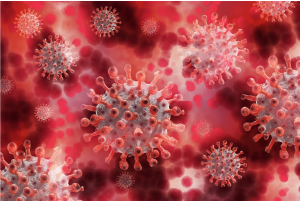Where Can You Register For the COVID-19 Vaccine?
Table of Contents
With the second wave of the COVID-19 pandemic raging in the country everyone is eagerly looking to get vaccinated. Moreover, since the vaccine has been opened up for everyone above the age of 18 the questions about how to get the vaccine have only multiplied. In this article, we will clear all any queries you may have about the COVID-19 Vaccine. Where to get the vaccine, how to register etc. will all be explained clearly in this article.

Where Can You Register For the COVID-19 Vaccine?
As of now all citizens above the age of 18 are eligible to receive the vaccine. Moreover, the eligible citizens can register for the COVID-19 vaccine online by booking their appointment through the CoWIN portal available on CoWIN app/website and the Arogya Setu app.
How to Register For the COVID-19 Vaccine Through CoWIN Portal?
Following are the steps you need to take to register yourself for the COVID-19 vaccine:
Step 1: You can register yourself through your cell phone. Visit the CoWIN Portal.
Step 2: Enter your mobile number and OTP to verify your mobile number. You will need to provide details of your photo ID. If you want to register your family as well you can use up to four names under a single mobile.
Step 3: Once you have entered all the details and it has been recorded. Schedule the vaccination at a centre and date of your choice after the 1st of May.
Step 4: On the day of your vaccine appointment, make sure to reach the centre with the appointment slip and photo ID you used for the booking.
What Photo ID Can Be Used to Register for the COVID-19 Vaccine?
Following are the photo IDs that can be used for the COVID-19 registration through the CoWIN portal:
1. Aadhar Card
2. Driving License
3. Health Insurance Smart Card
4. Mahatma Gandhi National Rural Employment Guarantee Act/MGNREGA, Job Card
5. Official Identity Cards of MPs, MLAs and MLCs
6. PAN Card
7. Passbooks Issued by Bank or Post Office
8. Passport
9. Service Identity Card Issued By Central or State Government or Public Limited Companies.
10. Voter ID
How to Register for the COVID-19 Vaccine Using the Aarogya Setu App?
The following steps will guide you through using the Aarogya Setu App:
Step 1: Open the Aarogya Setu App and select the CoWIN tab. You will find it on the home screen of the application.
Step 2: Select the ‘Vaccine Registration’ option and enter your phone number. Next, you will receive an OTP on this phone number. Enter the code to verify yourself.
Step 3: Enter all the required details and provide photo ID proof. Once you have entered all the required information click on the ‘Register’ button.
Step 4: After the basic registration is complete you can schedule an appointment for the vaccine. Click on the schedule next to the person’s name to register.
Step 5: Add your pin code or district to look for vaccination centres near you.
Step 6: Once you have found an empty slot that suits you, click on the confirm button. On the date of the vaccine make sure to turn up with the slip that confirms your booking and the photo ID used for the registration process.
Take Away
In a nutshell, the above-mentioned steps and guidelines should make the registration and appointment scheduling process extremely easy. Make sure to get your registration done at the earliest. Moreover, if there are no empty slots in your area do not worry, simply wait your turn. Once the slots free up you can get your vaccination done. Lastly, when going for the vaccination make sure to take every precaution possible. In case you are showing any signs of sickness on the day of the vaccination appointment do not go for it. It will risk everyone at the center.
Also Read: How COVID-19 Compares Against Other Killer Diseases in India
Ways You Need To Take Care Of Yourself After Testing Negative For Covid-19
Disclaimer: This article is issued in the general public interest and meant for general information purposes only. Readers are advised not to rely on the contents of the article as conclusive in nature and should research further or consult an expert in this regard.