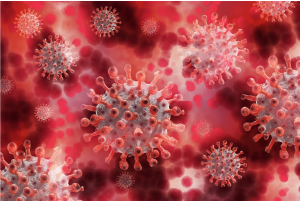How To Check LIC Health insurance Policy Status
Table of Contents
LIC offers a myriad of solutions to the problems that their customers face to make life easier for their policyholders. These e-services on offer are essentially the digitization of information, for which you had to visit a branch office earlier.
The following methods, along with relevant details, will ensure that you do not ever miss out on paying your LIC policy premium on time.

How to Check LIC Policy Status Online?
Registration for eServices
You must visit the online portal of LIC to avail of this service. The website allows you to choose between a new user and a Registered user. If you have not already registered, you can do so from this page, and if you have, you can select the Registered user link, details of which are below:
- The link will lead you to the login page where you must enter your username and password.
- After you have successfully logged in to the website, you can see the various options you can choose.
- You must now select the Policy Status tab from the page.
- The website will list out all the active policies for you under this section. If a system that you own is not listed, you can add it via the Enroll Policy option under the Tools section.
- When you click on any of the policies on the list, you will see all the details related to it.
- Details such as the name of the system, its term, the due date for the policy premium, the sum assured, etc.
New Users
Policyholders who haven’t registered for the online services can find a link to do so on LIC’s home page. New users need to fill in the online registration form and decide on a login name. Once completed five, LIC will send a confirmation email to your registered email id. You need to follow the link to complete the registration.
Use eServices Without Registration
Not a fan of registering online for services? Send an SMS to 56767877 or 9222492224 to avail of all the details about your policy. Attached is a list of essential codes you need to get information about your policies.
How to Check LIC Policy Status through SMS?
Send SMS to Check LIC Policy Status
Check your policy in two easy steps. Send an SMS to 56767877 or 9222492224 with one of the predefined codes mentioned in the table for specific purposes. Get hassle-free policy updates on your phone!
How to Check your LIC Policy Status through Customer Care
Not a fan of either using SMS or registration services? No problem! Get policy updates using LIC’s dedicated customer care number. BSNL or MTNL subscribers may simply call 1251 from their phones. Other service subscribers can call their local city Integrated Voice Response System (IVRS) numbers and follow it up with 1251.
Conclusion
The IVRS is available 24x7 and can provide users with accurate policy information. To aid customer requests and queries, LIC has divided India into eight different zones - North Zone, North Central Zone, East Zone, East Central Zone, West Zone, West Central Zone, South Zone, and South Central Zone. Each of these zones has different numbers and centers for you to visit or call and get your queries resolved.
Also read: What Is Ped In Health Insurance