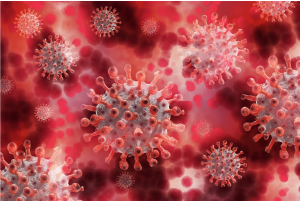Check Zuno Health Insurance Policy Status
Table of Contents
Zuno Health Insurance provides its customers the option to choose from a wide range of products and financial instruments. It offers plans from all product categories such as investment, health, group, child, and so on. Being a holder of a policy, it is natural for you to want to check up on your policy from time to time. Being one of the most well-known health insurance companies, Zuno has an established system in place that helps policyholders find out their policy status along with other details. There are multiple ways in which you can check the status of your policy at Zuno.

How to Check Zuno Health Insurance Policy Status
If you have registered yourself on the portal already, checking your policy status will be an easy task. You will first be required to visit the official website of the insurance provider. Therein, you will be able to locate a small “person icon”. If you hover on this icon, the dropdown list thereafter will give you a list of options. Amongst the options available, click on ‘log in’. You will be redirected to a new page once you click on the login option. On this page, you will be required to provide your username and password. Once you are logged in to your account, you will be able to view all the policies you are currently holding with Zuno. Click on the policy that you would like to check, and you will have your results.
Registering on the Zuno Health Insurance Portal
If you have not registered on the portal and are a new user, you will first be required to register online. To do this, you will be required to visit the website of Zuno Health Insurance. Therein, you will see the “person icon” as mentioned above. This icon has a dropdown menu and upon hovering on it you will find multiple options. Among these options, you will be required to select ‘log in’. Once you click on ‘log in’, you will be redirected to a new page wherein you will have to sign up. When you select the option ‘sign up’, the next page will ask for your details. You will be required to enter your email ID, birth date, mobile number, and password. Once this is done, you are officially registered on the portal as a user. In the next step, you will be required to enter your policy number accurately to register it on the portal. Once it has been registered, you are free to operate it and check the status.
Other Methods For Zuno Health Policy Status
Apart from the methods mentioned above, you can also check your status directly on the website by clicking on ‘Contact Us’. The page that you are redirected to will have multiple service tabs for you to choose from. Click on ‘Check Status’ and enter your policy reference number. Click on ‘Submit’ in the end. Another way of checking your policy status is by giving their customer service agents a call on their toll-free helpline number – 1800-212-1212.
Conclusion
Knowing the policy status is of utmost importance as it lets the policyholder know when he/she needs to renew the policy. It also helps the policyholder stay up to date with the policy.
Also Read: Learn How To Check Bajaj Allianz Health Insurance Policy Status