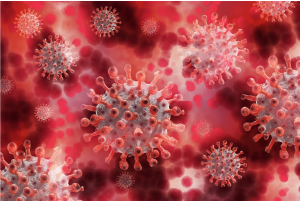Unlocking Digital Health ID Cards: A Step-by-Step Guide
In the era of digital transformation, healthcare systems around the world are evolving to become more efficient and accessible. In India, the introduction of digital health ID cards marks a significant step towards digitizing and streamlining healthcare services. This guide is designed to provide a comprehensive understanding of digital health ID cards, including their application process, registration checks, and the benefits they offer.
https://staticimg.insurancedekho.com/imagegallery/Unlocking-Digital-Health-ID-Cards.png
Table of Contents
- What is a Digital Health ID Card?
- How does NDHM (National Digital Health Mission) Work?
- Why Do You Need to Create a Digital Health ID Card?
- Benefits of Digital Health ID Card
- 1. Streamlined Access to Medical Records
- 2. Enhanced Privacy and Security
- 3. Improved Healthcare Delivery
- 4. Convenience in Healthcare Services
- 5. Facilitates Telemedicine and Online Consultations
- 6. Better Emergency Care
- 7. Seamless Coordination Between Multiple Healthcare Providers
- 8. Supports Public Health Planning
- 9. Empowers Patients
- How to Apply for NDHM Health ID Card Registration Online?
- Step 1: Visit the Official NDHM Portal
- Step 2: Locate the Registration Section
- Step 3: Enter Personal Details
- Step 4: Provide Identification Details
- Step 5: Verification Process
- Step 6: Create Health ID
- Step 7: Set Up a Health Record Account
- Step 8: Complete Profile
- Step 9: Confirmation
- Step 10: Download or Print Health ID
- Tips for a Smooth Registration Process
- Documents Required for NDHM Registration
- How to Download a Digital Health ID Card Online?
- How to Deactivate My Health ID Card?
- What is ABHA?
- Conclusion
- FAQs
- What is a Digital Health ID Card?
- How does the Digital Health ID Card work?
- What is ABHA?
- How do I register for a Digital Health ID Card?
- What documents are required for NDHM registration?
- Can I access my health records using the Digital Health ID Card?
- Is it mandatory to enroll for a Digital Health ID Card?
- How can I download my Digital Health ID Card?
- What should I do if I want to deactivate my Health ID Card?
- Are my health records secure with a Digital Health ID Card?

What is a Digital Health ID Card?
A digital health ID card is a unique digital identification card for individuals, which serves as a centralized repository for their health-related information. Conceptualized under the National Digital Health Mission (NDHM) in India, this initiative aims to create a seamless, nationwide digital health ecosystem.
Key Features of a Digital Health ID Card:
- Unique Identification: Each card has a unique ID that links to the individual's health records.
- Easy Access to Medical Records: Facilitates quick and easy access to personal health records, including medical history, treatment data, and prescriptions.
- Interoperability: Allows for secure sharing of health data between different healthcare providers and platforms, ensuring continuity of care.
- Privacy and Security: Designed with a strong focus on data privacy and security, giving individuals control over who can access their health information.
- Streamlined Healthcare Services: Simplifies various healthcare processes such as hospital registrations, medical consultations, and accessing lab reports.
The digital health ID card represents a significant leap towards modernizing healthcare delivery in India. It not only enhances the efficiency of healthcare services but also empowers individuals with better control and access to their medical information. In the following sections, we will explore the step-by-step process of applying for a digital health ID card, checking registration status, and understanding the benefits it brings to the Indian healthcare landscape.
How does NDHM (National Digital Health Mission) Work?
The National Digital Health Mission (NDHM) is a groundbreaking initiative by the Government of India, aimed at revolutionizing the healthcare system through digital technologies. Here’s an overview of how NDHM works:
1. Creation of a Unified Health Interface
- Integrated Platform: NDHM creates a digital health ecosystem by integrating various digital health services on a single platform.
- Interconnectivity: It enables connectivity and interoperability between hospitals, clinics, and other healthcare providers.
2. Digital Health ID
- Unique Identifier: Every individual under NDHM is provided with a unique Digital Health ID. This ID is linked to personal health records accessible across the country.
- Data Accessibility: Patients can access their medical records online, which are stored securely and shared only with authorized healthcare providers.
3. Personal Health Records (PHR)
- Digital Record Keeping: PHR allows individuals to store and manage all their health-related information in one place digitally.
- Controlled Access: Patients have complete control over who accesses their health data.
4. Digi-Doctor
- Nationwide Database: NDHM includes a comprehensive registry of doctors across India.
- Ease of Access: Patients can easily find and consult doctors online for medical services.
5. Health Facility Registry
- Centralized Information: A nationwide registry cataloging all health facilities and service providers, including hospitals, clinics, diagnostic labs, and pharmacies.
- Standardized Services: Ensures that healthcare facilities meet certain standards and protocols.
6. Electronic Medical Records (EMR)
- Digital Documentation: Medical records and treatment histories are digitized, ensuring they are updated and easily accessible by authorized healthcare professionals.
7. Telemedicine and Online Consultations
- Remote Healthcare: NDHM facilitates telemedicine services, allowing patients to consult with healthcare providers remotely.
8. Pharmacy & Laboratory Services Integration
- Online Pharmacies and Labs: Integration with online pharmacies and diagnostic labs for seamless ordering of medicines and diagnostic tests.
9. Data Security and Privacy
- Robust Security: Ensures high levels of data security and confidentiality, adhering to privacy laws and regulations.
The NDHM is a transformative step towards making healthcare services more accessible, efficient, and patient-centric. By leveraging digital technologies, it aims to provide a unified and standardized healthcare experience across the country, ensuring easy access to healthcare services for all citizens of India.
Why Do You Need to Create a Digital Health ID Card?
Creating a digital health ID card under the National Digital Health Mission (NDHM) is a significant step towards accessing a more streamlined and efficient healthcare system. Here are the key reasons why creating a digital health ID card is beneficial:
1. Centralized Health Records
- Ease of Access: A digital health ID card provides easy access to your medical records, including past medical history, treatments, and prescriptions, all in one place.
- Continuity of Care: With centralized health records, any healthcare provider can quickly understand your medical history, ensuring continuity in treatment and care.
2. Improved Healthcare Efficiency
- Quick Information Retrieval: In emergencies, quick access to your medical history can be lifesaving, enabling faster and more accurate treatment.
- Reduces Redundancy: Eliminates the need to undergo repeated tests and procedures, as past medical records are readily available.
3. Enhanced Privacy and Security
- Control Over Data: You have complete control over who can access your health records, enhancing privacy and security.
- Secure Data Management: The system is designed with robust security measures to protect sensitive health data.
4. Better Health Management
- Track Health Metrics: The digital health ID helps in tracking and managing your health metrics and conditions effectively.
- Healthcare Planning: Assists in planning preventive healthcare and managing chronic diseases more effectively.
5. Facilitates Telemedicine
- Remote Consultations: The digital health ID makes telemedicine and online consultations more effective, as doctors can readily access your health records.
6. Streamlines Healthcare Services
- Efficient Services: Simplifies various healthcare processes, such as hospital registrations, medical consultations, and obtaining lab reports.
- National Portability: Your health records are accessible across the country, making healthcare services portable.
7. Supports Public Health Planning
- Data for Healthcare Improvement: Aggregate health data can help the government in effective public health planning and in improving healthcare services across the country.
8. Interoperability Among Providers
- Seamless Coordination: Ensures seamless coordination among different healthcare providers, pharmacies, and diagnostic centers.
Creating a digital health ID card is a step towards modernizing the healthcare system in India. It not only enhances your healthcare experience but also contributes to building a more integrated and efficient national health infrastructure.
Benefits of Digital Health ID Card
The digital health ID card, introduced under India's National Digital Health Mission, offers a multitude of benefits aimed at revolutionizing the healthcare experience for individuals. Here are the key advantages of having a digital health ID card:
1. Streamlined Access to Medical Records
- Centralized Database: All your medical records are stored in a centralized digital database, making it easier to access and manage your health information.
- Real-Time Updates: Your health records are updated in real time, ensuring that any healthcare provider you visit has the most current information about your health.
2. Enhanced Privacy and Security
- Controlled Access: You have complete control over who can access your health data, enhancing privacy and confidentiality.
- Secure Data Management: Advanced security protocols are in place to protect your sensitive health information.
3. Improved Healthcare Delivery
- Efficient Treatment: With immediate access to your medical history, healthcare providers can offer more efficient and effective treatment.
- Reduced Medical Errors: Availability of accurate medical records reduces the chances of medical errors.
4. Convenience in Healthcare Services
- Ease of Use: Digital health ID cards simplify various processes like hospital admissions, insurance claims, and obtaining prescription medications.
- Portability: Access your health records anywhere, making healthcare more convenient, especially if you move cities or visit different healthcare providers.
5. Facilitates Telemedicine and Online Consultations
- Remote Healthcare: Easy access to your medical records facilitates telemedicine, allowing for more effective online consultations and remote medical advice.
6. Better Emergency Care
- Quick Access in Emergencies: In emergency situations, healthcare providers can quickly access your medical history for critical information, potentially saving lives.
7. Seamless Coordination Between Multiple Healthcare Providers
- Integrated Care: Enhances coordination among various healthcare providers, ensuring that everyone involved in your care has the same information.
8. Supports Public Health Planning
- Aggregate Data Usage: Anonymized health data can be used for public health planning and to improve healthcare services and policies.
9. Empowers Patients
- Informed Decisions: Having your health information at your fingertips empowers you to make informed decisions about your healthcare and treatments.
The digital health ID card is a significant innovation in India's healthcare sector, offering a more organized, secure, and patient-centric approach to health management. It's a key tool in bridging the gap between patients and healthcare providers, ensuring that health services are delivered efficiently and effectively.
How to Apply for NDHM Health ID Card Registration Online?
Applying for a Digital Health ID card under the National Digital Health Mission (NDHM) is a straightforward online process. Here's a step-by-step guide to help you through the registration process:
Step 1: Visit the Official NDHM Portal
- Official Website: Go to the official NDHM website or the designated portal for Digital Health ID registration.
Step 2: Locate the Registration Section
- Registration Link: Find and click on the link or section for ‘Health ID’ or ‘Digital Health ID’ registration.
Step 3: Enter Personal Details
- Form Filling: Fill in the required details in the registration form. This typically includes your name, age, gender, mobile number, and email address.
Step 4: Provide Identification Details
- ID Proof: You will need to provide a government-issued ID proof. This could be your Aadhaar card, PAN card, or any other valid ID as specified on the portal.
Step 5: Verification Process
- OTP Verification: If you use your mobile number for registration, you will receive an OTP (One Time Password) for verification purposes.
- Aadhaar Verification: If using Aadhaar, follow the steps for Aadhaar authentication, which may also involve an OTP sent to the mobile number linked to your Aadhaar.
Step 6: Create Health ID
- Health ID Generation: After successful verification, your unique Health ID will be generated. This ID will be used to access and manage your health records.
Step 7: Set Up a Health Record Account
- PHR Address: Create a Personal Health Records (PHR) address. This is a self-declared username which will be linked to your Health ID for accessing your digital health records.
Step 8: Complete Profile
- Additional Information: Fill in any additional details required to complete your profile, such as address, emergency contact information, and health-related details.
Step 9: Confirmation
- Completion: Once all details are filled in and submitted, you should receive a confirmation of the creation of your Digital Health ID.
Step 10: Download or Print Health ID
- Digital Copy: Download the digital copy of your Health ID card for future use, or you can print it if needed.
Tips for a Smooth Registration Process
- Keep Documents Handy: Have all necessary documents ready before starting the registration process.
- Ensure Accurate Information: Double-check all the information you enter for accuracy and completeness.
- Secure Login Details: Store your login details and PHR address securely for future use.
By following these steps, you can easily register for a Digital Health ID card and start managing your health records digitally. The Digital Health ID card is a key component of India’s move towards a more integrated and patient-centric healthcare system.
Documents Required for NDHM Registration
To register for a Digital Health ID card under the National Digital Health Mission (NDHM), certain documents are required to verify your identity and complete the registration process. Here is a list of documents typically needed:
1. Government-Issued Photo ID
- Aadhaar Card: Widely accepted and can be used for both identity and address verification.
- PAN Card: Can be used primarily for identity verification.
- Driving License: Suitable for both identity and address verification.
- Passport: A valid passport is also acceptable for identity verification.
2. Mobile Number
- Registered Mobile Number: A mobile number, preferably linked to your Aadhaar card, for OTP (One Time Password) verification during the registration process.
3. Email Address (Optional)
- Personal Email: An email address for receiving notifications and for account recovery purposes.
4. Additional Details
- Personal Information: Basic personal details such as name, age, gender, and date of birth.
- Address Proof: If your Aadhaar card is not used or does not have your current address, you may need an additional address proof like a utility bill, bank statement, or rental agreement.
5. Health-Related Information (Optional)
- Medical Records: Any existing medical records or health-related information that you wish to upload to your digital health account.
Tips for Document Preparation
- Ensure Validity: Make sure that all documents are valid and not expired.
- Scanning Documents: If the registration process requires uploading documents, have scanned copies ready in the prescribed format and size.
- Accuracy of Information: The information on your documents should match the details you provide during registration.
Having these documents ready before starting the registration process will make it smoother and more efficient. The Digital Health ID card, linked to your health records, is a significant step towards a more integrated and accessible healthcare system in India. It’s essential to keep these documents secure and handy for future healthcare needs and interactions.
How to Download a Digital Health ID Card Online?
Once you have successfully registered for the Digital Health ID under the National Digital Health Mission (NDHM), downloading the card online is a simple process. Here’s how you can do it:
Step 1: Access the NDHM Portal
- Visit the Official Site: Go to the official NDHM website or the portal where you initially registered for the Digital Health ID.
Step 2: Log in to Your Account
- Enter Credentials: Log in using your credentials, such as the Health ID or the PHR (Personal Health Records) address and password created during the registration process.
Step 3: Navigate to Your Profile or Dashboard
- Access Profile/Dashboard: Once logged in, navigate to your profile or the dashboard area where your details are displayed.
Step 4: Find the Health ID Card Section
- Locate Digital Health ID Card: Look for the section or link that says “Digital Health ID Card” or “Download Health ID Card”.
Step 5: Download the Card
- Download Option: Click on the download link or icon. Your Digital Health ID card should be available in a digital format, such as PDF.
- Save or Print: Save the digital copy on your device for future reference. You can also print a physical copy if you prefer.
Step 6: Review the Card
- Check Details: Ensure that all the details on the card, including your name, Health ID number, and QR code, are correct.
Step 7: Secure Storage
- Safekeeping: Store the downloaded Health ID card in a secure folder on your device or keep a printed copy in a safe place.
Tips for a Smooth Download Process
- Stable Internet Connection: Ensure you have a stable internet connection to avoid any interruptions during the download.
- Updating Information: If your personal details have changed, update them in your profile before downloading the card.
- Support and Help: If you encounter any issues or need assistance, use the help or support options available on the portal.
The Digital Health ID card is an integral part of accessing healthcare services under the NDHM. Having it readily available, either in digital or printed form, will facilitate smoother interactions within the healthcare ecosystem in India.
How to Deactivate My Health ID Card?
If you need to deactivate your Health ID card under the National Digital Health Mission (NDHM) for any reason, such as privacy concerns, inaccuracies in information, or personal preference, the process is generally straightforward. Here's a guide on how to deactivate your Health ID card:
Step 1: Log into the NDHM Portal
- Access the Official Site: Visit the official NDHM portal or the platform where you initially created your Health ID.
- Enter Credentials: Log in using your Health ID or PHR (Personal Health Records) address and the associated password.
Step 2: Go to Your Profile or Dashboard
- Profile Access: Once logged in, navigate to your account profile or dashboard where your personal details and Health ID information are displayed.
Step 3: Locate the Deactivation Option
- Deactivation Link: Look for an option or link that says “Deactivate Health ID” or “Manage Health ID”. This is usually found in the settings or account management section of your profile.
Step 4: Initiate the Deactivation Process
- Select Deactivate: Click on the deactivation link or button. You may be prompted to provide a reason for the deactivation.
Step 5: Confirm the Deactivation
- Verification: Confirm your choice to deactivate. You might be asked to verify your decision via OTP (One Time Password) sent to your registered mobile number or email.
- Final Confirmation: After verification, confirm the deactivation request. Your Health ID will be deactivated.
Step 6: Acknowledgement of Deactivation
- Confirmation Message: Once the process is complete, you should receive a confirmation message indicating that your Health ID has been successfully deactivated.
Step 7: Record Keeping
- Save Details: For future reference, it might be helpful to keep a record of the deactivation confirmation.
Tips for Deactivation
- Review Implications: Understand the implications of deactivating your Health ID, such as loss of access to your digital health records.
- Reactivation Possibility: Inquire about the possibility and process of reactivating your Health ID in the future, if needed.
- Customer Support: If you encounter any issues during the process, contact NDHM customer support for assistance.
Deactivating your Health ID card should be a well-considered decision, as it could impact your ease of access to healthcare services. It’s important to weigh the pros and cons before proceeding with the deactivation.
What is ABHA?
ABHA, or Ayushman Bharat Health Account, is an initiative under India's National Digital Health Mission (NDHM) aimed at revolutionizing the healthcare system through digitalization. It represents a pivotal element in building a more integrated and accessible healthcare infrastructure in India. Here's an overview of what ABHA entails:
Definition and Purpose
- Ayushman Bharat Health Account (ABHA): Formerly known as the Digital Health ID, ABHA is a unique 14-digit health identification number assigned to individuals.
- Objective: The primary goal of ABHA is to create a seamless, nationwide digital health ecosystem that securely and efficiently manages the health data of Indian citizens.
Key Features of ABHA
- Unique Identification: Each individual is provided with a unique ABHA number, facilitating the management and accessibility of their digital health records.
- Access to Personal Health Records (PHR): ABHA enables individuals to access, control, and share their health records with healthcare providers, ensuring privacy and confidentiality.
- Interoperability: It allows for the integration of various digital health services, making health data available across different healthcare providers and platforms.
- Voluntary Enrollment: Enrollment for an ABHA number is voluntary, giving individuals the choice to opt-in for digital health services.
- Security and Privacy: The system is designed with strong data protection measures, ensuring the security and privacy of individual health information.
- Facilitation of Healthcare Services: ABHA simplifies various healthcare processes, including hospital registrations, medical consultations, accessing lab reports, and managing chronic diseases.
- Support for Telemedicine: With ABHA, telemedicine and online consultations become more effective, as doctors can access patients' health records easily and securely.
Benefits of ABHA
- Streamlined Healthcare Delivery: Enhances the efficiency of healthcare services, ensuring quick and informed medical decisions.
- Empowers Patients: Gives patients control over their health data and enables them to make informed decisions regarding their healthcare.
- Contributes to Public Health Management: Aggregate health data can assist in effective public health planning and policymaking.
ABHA marks a significant step towards a digital healthcare future, where access to health services is simplified, and the management of health data is secure and efficient. By embracing this digital transformation, ABHA aims to improve the overall quality of healthcare services in India, benefiting both healthcare providers and patients.
Conclusion
The initiative of Digital Health ID cards and the Ayushman Bharat Health Account (ABHA) under the National Digital Health Mission (NDHM) is a groundbreaking step towards revolutionizing healthcare in India. These digital tools aim to streamline healthcare delivery, enhance the efficiency of medical services, and empower individuals with better control over their health data. As we conclude this discussion, let's address some frequently asked questions that provide further insights into this digital health initiative.
FAQs
What is a Digital Health ID Card?
It's a unique identification card under the NDHM, providing individuals with access to their digital health records across India.
How does the Digital Health ID Card work?
It links to your health records, allowing healthcare providers to access your medical history for efficient treatment and care.
What is ABHA?
ABHA (Ayushman Bharat Health Account) is a 14-digit unique health ID for managing personal health records digitally under NDHM.
How do I register for a Digital Health ID Card?
You can register online on the NDHM portal using personal details and government-issued ID proofs like Aadhaar or PAN.
What documents are required for NDHM registration?
Typically, a government-issued photo ID (Aadhaar, PAN, etc.), mobile number, and personal details are required.
Can I access my health records using the Digital Health ID Card?
Yes, your digital health ID provides access to your health records stored digitally on the NDHM platform.
Is it mandatory to enroll for a Digital Health ID Card?
Enrollment for a Digital Health ID Card is voluntary and not mandatory.
How can I download my Digital Health ID Card?
After registration, you can log into the NDHM portal and download the card from your profile/dashboard.
What should I do if I want to deactivate my Health ID Card?
You can log into the NDHM portal and choose the deactivation option in your profile settings.
Are my health records secure with a Digital Health ID Card?
Yes, the NDHM platform is designed with robust security and privacy measures to protect your health data.