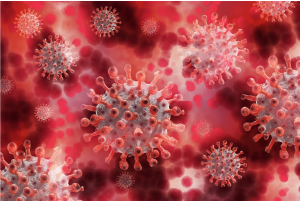How To Download Vaccination Certificate At CoWIN With Your Mobile Number?
Table of Contents
In today's digital age, keeping important documents handy on our devices is both convenient and necessary. One such essential document is the vaccination certificate. If you've received your COVID-19 vaccine in India, you are allowed to download your certificate through the CoWIN platform easily. Wondering how? Don't worry! This guide will take you through a step-by-step process to download your vaccination certificate using just a few details.
What is the CoWIN Vaccination Certificate?
After taking the first dose of the vaccination, the CoWIN vaccination certificate is given to everyone as proof of vaccination. The certificate includes some basic and vital information about an individual such as name, gender, age, vaccine name, the date on which the first dose had been administered, the due date for the next dose, the person who administered the vaccine as well as the location where you have taken the vaccine. It confirms that the individual is vaccinated with the first dose. However, it is equally important to get vaccinated for the second dose of the same vaccine. Furthermore, it is necessary to mention any comorbidities during the first dose of vaccination so that the necessary precautions can be taken.
Don't forget to Buy Health Insurance
Why is Getting the Cowin Certificate Important?
An individual must ensure that they get their CoWIN certificate after their first dose of vaccination. It includes some crucial information about you and is an important document which you will need at the time of your second dose of vaccination. Furthermore, some companies, and colleges will also ask for your Cowin certificate.
How To Download The Cowin Certificate With Your Mobile Number?
You can simply download your Cowin certificate by using your calling number. You can either download and use Arogya Setu App or visit the official app or website of CoWIN (https://www.cowin.gov.in/home).
Downloading the CoWIN Certificate using the Arogya Setu App
Step: 1 Download the Arogya Setu app from playstore or the app store and open it on your phone.
Step: 2 Sign in using the mobile number that you had given to register yourself for the vaccine.
Step 3: Click on the Cowin tab that appears at the top and select the Vaccination Certificate option.
Step 4: Next, enter your 13-digit reference ID followed by the download option.
Downloading the CoWIN Certificate using the Cowin Website
Step 1: Visit the official Cowin website and log in using your registered mobile number.
Step 2: You will receive an OTP on your registered mobile number which you will require to sign in.
Step 3: Click on the Certificate tab that is to appear once you have received your first dose.
Step 4: Click on the download option to get your Cowin certificate.
Conclusion
Download your Cowin certificate just after getting vaccinated from the first dose. Currently, people with the first dose of vaccination are being encouraged to complete their second dose and get secured against Covid-19. Don’t forget to use the same registration number for downloading the Cowin certificate.
Vaccines are our best bet against the COVID-19 pandemic right now which is why it is essential you get yourself vaccinated as soon as possible.
FAQs
Q. What is the CoWIN platform?
A. The CoWIN platform is an online system introduced by the Indian government to facilitate the registration, scheduling, and certification processes related to COVID-19 vaccination in the country.
Q. How can I download my vaccination certificate using my mobile number?
A. To download your vaccination certificate:
- Visit the CoWIN portal or open the Aarogya Setu app
- Click on the "Download Vaccination Certificate" option.
- Enter the registered mobile number and request an OTP.
- Once the OTP is verified, you can view your vaccination details and download the certificate.
Q. Is there a fee to download the vaccination certificate?
A. No, downloading the vaccination certificate from the CoWIN platform is completely free of charge.
Q. I've lost my mobile number. Can I still download my certificate?
A. You'll need access to the mobile number you registered with while taking the vaccine, as an OTP will be sent to that number for the purpose of verification. If you've lost your number, it's advised to update your registered mobile number on CoWIN or consult with the nearest vaccination centre for assistance.
Q. Why is it important to have a vaccination certificate?
A. The vaccination certificate serves as proof that you've been vaccinated against COVID-19. It might be required for travel, gaining access to certain places or events, or for record-keeping purposes. It's a credible document to verify your vaccination status.
Q. The details on my vaccination certificate are incorrect. How can I get them corrected?
A. If there are errors on your certificate, you should approach the vaccination centre where you received your dose or contact the CoWIN helpline for corrections. Ensure you provide the correct details for a seamless rectification process.
Also Read:
What Are GMC and GPA Insurance Policy ?
Orthopaedic Surgery: Is It Covered In All Health Insurance Plans?