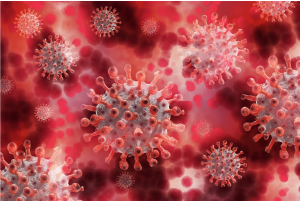How to Check Kotak Mahindra Health Insurance Policy Status?
Table of Contents
One of India's most well-known insurance companies is Kotak Mahindra Insurance. It has a lot of different insurance products to meet the needs of its customers. Like many other insurance companies, Kotak Mahindra relies heavily on the internet to make sure that their customers can manage their policies without having to stand in long lines or mess with paperwork.

How to Check Kotak Mahindra Health Insurance Policy Status?
If you're a new Kotak Mahindra Life Insurance customer, you may follow the below-mentioned steps -
- Visit Kotak Life Insurance's official website. Scroll down to the section called "How to do it." There are a lot of options that will tell you how to handle the different parts of your policy.
- Check on “my policy"
- Click on “New Customer," and then click on Manage “My Policy" under "How to do it?"
If you click "Login," you will be taken to a different page. - When you click on "Individual customer," you'll be taken to a page where you'll have to enter your login information to get into the portal.
- Select "New User."
- Enter information about your policy, like the policy number, client ID, date of birth, and the date the policy began.
- For security reasons, please check the number below and click the box that says you agree to the terms and conditions. Click on "Send." You will be asked to set up a profile, which you can then use to get into the login portal with your credentials.
If you're a new Kotak Mahindra Group Insurance customer, you may follow the below-mentioned steps -
- Click on Manage My Policy in the "How to do I" section,
- If you click "Login," you will be taken to a different page.
- Click on the Customer group.
- You'll be taken to a new page. On that page, click on "New User." Sign up here. Click on either "Company Representative for Group Life Insurance Policy" or "Superannuation
- Member of Group Insurance Policy," depending on who you are. You'll be taken to a different page.
- Fill out the form with your information, double-check the number for safety, and check the box that says you agree to the terms and conditions. You will need to create a user ID and password that you can use to get into the portal in the future.
If you're an existing Kotak Mahindra Life Insurance customer, you may follow the below-mentioned steps -
- Go to the official site from Kotak Life Insurance. Scroll down to the section called "How to do it." There are a lot of options that will tell you how to handle the different parts of your policy.
- "Check on my policy"
- Click on Existing Customers and then click on Manage My Policy under "How to do I?"
You'll be taken to a different page. - Click on "Sign In.ID"You'll be taken to a different page.
- Click on it if you are a single customer. There will be a new page. If you enter your login information, you can get into the portal. Click on it if you are a group customer. There will be a new page. After you enter your login information, you can go into the portal.
- Kotak Life Insurance has more than one way to sign in.
- Logging in directly is one of the easiest ways to get into your portal. When you go to the insurance company's official website, you'll see a login option on the right side of the page.
- Click on it and you will be redirected to a separate page which will ask you whether you are an individual customer or a group customer. If you click on it, you'll go to a different page.
- Use your login information to get in.
There are other ways to check the status of your Kotak life insurance policy.
Other Ways to Connect With Kotak Life Insurance Customer Care
There are several other ways to find out what's going on with your policy:
- If you have any questions about your policy, you can call 1800 209 8800.
- You can also choose to Get a Call. The icon for it is on the right side of Kotak Mahindra Life Insurance Company's official website. You will be taken to a separate page where you will be asked to enter information like your name, mobile number, and city.
- You can also use the "Let's Chat" feature, which is available on the insurance company's official website. If you are an existing customer, click either "yes" or "no" when asked. Type in your name, phone number, date of birth, and email address. Click on the Start button.
- You will talk to a manager, who will then answer any questions you have about the policy.
- You can also go to the branch that is closest to you.
- You can also visit the insurance company's website, or find the branch that is closest to you.
- You need to click on the Find branch on the portal. You'll be taken to a separate page where you can either type in the state and city or just the pin code to find the address of the branch closest to you.
- You can also use the SMS service to get answers to questions you have about the policy. All you need to do is send a message to 5676788 in a certain way.
Conclusion
These are some ways you can take care of your policy the way it works best for you. The steps outlined above are very easy to do and don't cause a lot of trouble. You also save a lot of time because all you need to manage your policy is a secure internet connection and a smartphone or laptop.
Also read: How To Pay Bharti AXA Health Insurance Premium Online?How To Pay Universal Sompo Health Insurance Premium Online?