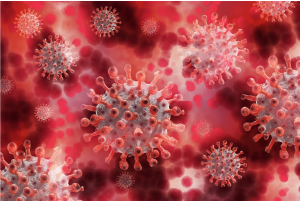How To Check Bajaj Allianz Health Insurance Policy Status
Table of Contents
The process to check your Bajaj Allianz Health Insurance policy claim status online is quite simple and convenient. The Insurer provides seamless digital services to enable its policyholders in checking the policy claim status instantly in just a few minutes. It can be done through the customer page and home page and the process is explained below.

Steps to Check Bajaj Allianz Health Insurance Policy Status
To check your Bajaj Allianz health insurance claim status online, you can use any of these two methods:
- From the Home Page
- From the Customer Support Page
Steps to Check Bajaj Allianz Health Insurance Policy Claim Status from ‘Home Page’
- Go to the home page of Bajaj Allianz General Insurance Company, which is a bajajallianz.com/general-insurance.html
- Scroll down and click the 'Policy Tracker' option
- Clicking this takes you to a new ‘Policy Tracker’ page. Here one has to select the insurance type as ‘Health Insurance’ from the drop-down menu
- Selecting this opens some new text boxes wherein one has to provide:
Security Number or
First Name or
Previous Policy Number and
Date of Birth
- After providing all these details, click ‘Search’ when done with the security check
- The details of the policy will be shown on this page under the 'Search Result' section
From Customer Support Page
- Go to the Bajaj Allianz General Insurance home page
- From there, click ‘Support’ from the menu bar
- Clicking this takes you to the customer support page from where click the 'Policy Issuance Tracker' option
- This takes to the 'Policy Tracker' page from where one can search his/her Bajaj Allianz
- Health Insurance policy status by providing the required information under the 'Search Criteria' section
Conclusion
For offline enquiry the toll-free claim assistance number of Bajaj Allianz General Insurance Company is 1800-209-7272 and the email is customercare@bajajallianz.co.in
Also read: How to claim ACKO Health Insurance