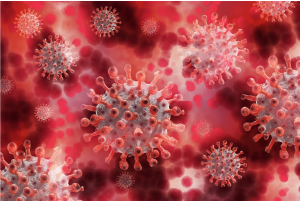Star Health Insurance Policy And Claim Status
Table of Contents
Star Health Claims Services is a painless, customer-friendly mechanism that guarantees that all settlements are processed on time. They make cashless claims accessible through all of our network hospitals in the country as your health insurance specialist. They aim to maintain high standards of courtesy, attention, pace, and performance.

Star Health Insurance Policy And Claim Status
How to Check the Status of a Star Health Insurance Policy Online
The status of a Star health insurance policy can be reviewed online in two ways: through the consumer portal or through an online ticket.
1. When Using The Customer Portal, Keep The Following In Mind:
- Star Health Insurance's official website can be found here. To access the customer site, go to the top right and click on ‘Login.' From the drop-down menu, choose ‘Retail Customer.'
- If you are a new customer, you must first register by clicking on the ‘Register now' button. After entering your personal information, you will create an OTP (One-Time Password) that you can use to log into the portal with your email and password. You'll be given access to a dashboard where you can view all of your personal information and the Star health insurance plans you've bought.
- Select the policy number from the drop-down menu. The policy status, enrolment date, and policy duration will all be shown.
2. Check Through Online Ticket:
The second option is to use Star Health Insurance's dedicated ticket site. You can ask any question there without having to explain your dilemma to the customer service representative in detail. You may choose a specific question and upload it online. If you have purchased a policy but it has not yet been developed, go to Star health insurance claim page and follow the steps below:
- In the Ticket Information area, type your name in the ‘Contact Name' field. The name should be the same as the one you gave when you bought the policy.
- Choose ‘Policy not created' from the drop-down list for the subcategory. Select the mode in which you purchased the policy in the next sector. Next, specify whether the policy is being renewed or is being purchased for the first time.
- Choose whether you got the policy in hard copy or electronic form.
- Fill in the CPU field with the location of your home. This makes it easy to find your questions. Fill in all of the requested personal information. Then press the ‘Submit' button.
3. How to Check the Status of a Star Health Insurance Policy Offline
Offline, you can verify the status of your Star health insurance policy in two ways: by calling or visiting the nearest branch.
- Check Over the Phone: If you are unable to access Start Health Insurance plans online, you can still check them over the phone. You can contact the insurer at any time by calling the toll-free customer service numbers 18004252255/18001024477. If you call, the customer service representatives will easily provide you with the answers, as long as you have your policy number handy.
- Visit the Nearest Branch: You can also inquire about the condition of your health insurance policy at the Star Health Insurance branch office closest to you. It would be important for you to have your policy paper on hand. All you have to do is provide the concerned authority with your policy number, and he or she will provide you with the status within the time limit.
How to Check the Status of a Star Health Insurance Claim?
It's not specific work to check the status of a Star Health Insurance claim. If you recently submitted a claim under your health insurance policy, you can verify the status of your claim by logging in to the portal at star health insurance claim page. On the web page, enter your notification number and ID card number. Select ‘Get Claim Status' from the drop-down menu.
Take Away
You can check the status of your health insurance claim in the same way you would check the status of your policy by going to the nearest branch and communicating your needs with the appropriate authority. You just need to share the acknowledgment number and the ID card number, and you'll know the status in a matter of minutes.
Disclaimer: This article is issued in the general public interest and meant for general information purposes only. Readers are advised not to rely on the contents of the article as conclusive in nature and should research further or consult an expert in this regard.