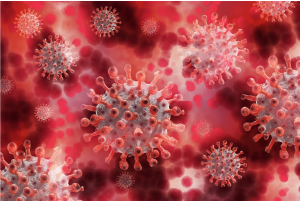Easy Ways to Pay premium for National Health Insurance Policy Online
Table of Contents
National insurance company is one of the most sought after insurance providers offering various health insurance plans to their customers as per their individual requirements at an affordable price for both self and family members. A policyholder can easily purchase health insurance plans online and make payment towards the premium through multiple channels.

Easy Ways to Pay Premium for National Health Insurance Plan Online
The policyholder can use any of the below mentioned ways to make payment towards their health insurance premium online:
1. Online Payment through Official Website
A policyholder can effortlessly pay a premium against their health insurance plan through the official website of the National Insurance Company. Listed below are steps on how to make payment via website:
Step 1: Go to the official website of National Insurance Company.
Step 2: On the top menu, you will find list of products, choose health
Step 3: From the drop down menu, choose ‘Get Quote/Buy Policy’ option.
Step 4: Select the health insurance plan from the available list.
Step 5: Enter your personal information like address, name, contact number etc. Click on ‘proceed’.
Step 6: You make a premium payment using credit card, debit card or other net banking option.
After making the payment, you can take a print out of your payment receipt or can get a soft copy mailed at your registered email ID.
2. Premium Payment Using Policy Number
You can easily make payment of your health insurance plans by National Insurance Company with the help of your policy number and other personal information. You can follow the below steps to know the procedure of payment:
Step 1: Go to the National Insurance Company official website.
Step 2: You will see the login option at the right side of the displayed webpage.
Step 3: In the displayed drop down menu, you need to choose the customer option and then choose ‘Buy Policy’.
Step 4: Thereafter you will receive the address of that specific insurance branch.
Step 5: You will then be presented with the option of Buy policy and then select ‘register here’.
Step 6: All the registered users can choose Buy Policy and get their plan issued online.
Step 7: Afterwards, you can make payment online using various displayed options like net banking, credit card, debit card etc.
Final Words
To make the payment online effortlessly, you can follow the below mentioned options and procedure for making premium payment online for any health insurance plan offered by National Insurance Company. The process is quite simple and can be done without any additional assistance. Moreover, always remember to make payment of your premium on a timely basis before the expiry date as the non-payment can result in health insurance policy lapsing. Hence, leaving you uncovered at the time of any medical emergency or financial crisis.
Disclaimer: This article is issued in the general public interest and meant for general information purposes only. Readers are advised not to rely on the contents of the article as conclusive in nature and should research further or consult an expert in this regard.