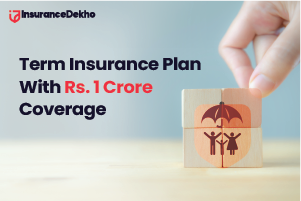How To Check Reliance Nippon Policy Status ?
One of the popular life insurance companies in India, Reliance Nippon has a large customer base. The company offers a number of insurance products ranging from child, life insurance to investment plans. Moreover, most of the plans offered by Reliance Nippon are extremely reasonably priced.
So, if you have already bought a policy from Reliance Nippon and want to know all about how you can check the status of your Reliance Nippon policy, then read on to know about the same.
Table of Contents
Benefits of Checking Reliance Nippon Policy Status Online
The online method of scrutinising your policy status brings forth a series of noteworthy advantages. The foremost among these is the sheer convenience and accessibility it affords. By dispelling the need to visit a branch or await postal communications physically, you gain the liberty to access your policy particulars from any location endowed with an internet connection. Furthermore, this avenue supplies real-time updates, ensuring that you're consistently furnished with the latest information concerning your policy's status, encompassing premium payments, maturity dates, and the specifics of your coverage. In tandem with this, Reliance Nippon Life Insurance upholds the sanctity of your personal data by employing secure and user-friendly online platforms, thereby ensuring seamless and protected interaction.

How To Check Reliance Nippon Life Insurance Policy Status Online?
Checking Reliance Nippon Life Insurance Policy is quite an easy and hassle-free process. After checking the policy status, it becomes easier for you to know about the current status of your life insurance plan. It gives you information about the premium payment, due date, and the funds' performance. It is also possible for policyholders to learn about the insurance plan's maturity date and the sum insured they can expect at the time of policy maturity.
Here's how customers can check their policy status:
1. For Existing Customers
Existing customers can simply log in to the company website for more information. After this, click login and then on the customer, followed by which you will be directed to a new page. You just have to enter your policy number, date of birth, and other essential information for exact details.
2. For New Customer
- Policyholders should visit the official website of Reliance Nippon Life Insurance.
- Once you have logged in, click on the customer. You can then sign in by clicking "sign in".
- You will need your client number or policy number to get started. Following that, the policyholder needs to create a password based on the requirements. Alternatively, they can use their mobile number to sign in.
- An OTP will be sent to their mobile number here.
Note: To create a user ID, policyholders can use either Facebook or Gmail accounts. By clicking on "forget password," the policyholder can request a new password by providing the required information.
How To Check Reliance Nippon Life Insurance Policy Status Offline?
The policyholder can also visit the nearest branch to check the policy status. They can learn about the nearest branch by visiting the "contact us" section on the official website. They need to click on the branch locator. Enter the state and the city. And you will get the information of the nearby branch.
Importance of Regularly Checking Policy Status
Regularly verifying your policy status holds great significance. This practice guarantees that you remain abreast of any shifts in policy terms, premium payment obligations, and any pertinent updates. Being proactive in this regard empowers you to promptly address any issues or changes that might affect your coverage or benefits.
Take Away
Simply put, Reliance Nippon offers a wide range of insurance plans to suit an individual's and group's needs. So, once you are a customer of Reliance Nippon, you can simply follow the above-mentioned steps to check the Reliance Nippon policy status.
FAQs
Ques. How often should I check my policy status online?
Ans. It's advisable to check your policy status periodically, especially before premium due dates or important policy milestones. Regular checks, such as every few months, help you stay updated on any changes and ensure the accuracy of your policy details.
Ques. What information do I need to provide when using the SMS service to check policy status?
Ans. To use the SMS service, you typically need to send an SMS in the specified format (e.g., "POLICY <Your Policy Number>") from your registered mobile number. The response SMS will contain your policy status and related information.
Ques. Can I check the policy status of multiple policies through the mobile app or website?
Ans. Yes, both the mobile app and official website usually allow you to access and view the policy details of multiple policies associated with your account. After logging in, you can navigate to the policy status section and select the policy you wish to review.
Ques. What should I do if I encounter an error while logging in to the official website or mobile app?
Ans. If you face login errors, ensure you use the correct credentials. If you've forgotten your password, you can often reset it through the "Forgot Password" link. If the issue persists, you can reach out to customer support for assistance.
Ques. What does the "Lapsed" policy status mean, and how can I rectify it?
Ans. A "Lapsed" policy status indicates that your policy has expired due to missed premium payments. To rectify this, you generally have a grace period during which you can pay the overdue premiums and reinstate the policy. It's important to address this promptly to avoid losing the benefits associated with your policy.
You may also like to read:-
Disclaimer: This article is issued in the general public interest and meant for general information purposes only. Readers are advised not to rely on the contents of the article as conclusive in nature and should research further or consult an expert in this regard.