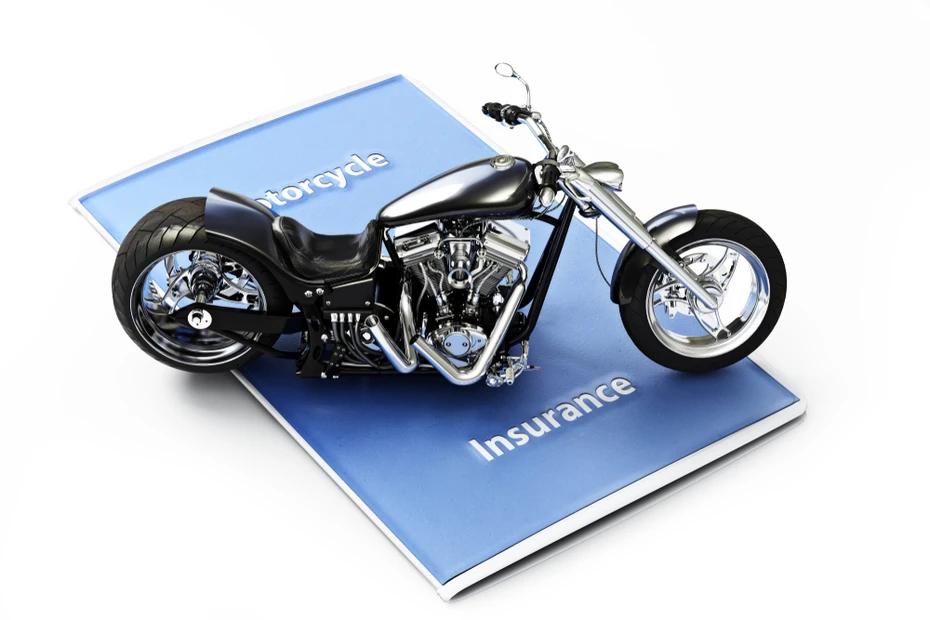How To Pay And Check Bike Insurance Policy Online?
With the advent of digitisation, almost all processes can be conducted online now. Read about how to compare different bike insurance policies and make the payment for a bike insurance policy online.
Every industry in today’s economy is subject to the digitisation of the world. The insurance industry is no exception. This has made it easy to buy Bike insurance policies online as well. You can now purchase an insurance plan for your bike through the website of your chosen Bike insurance company or a third party website that provides the service. You will be able to compare all the different features of different insurance policies and select the one that best serves your needs and specifications. Let’s read about how to do this.

Steps To Check Bike Insurance Online
You will have to visit the website of a third party company which allows you to compare different insurance options, and select the one that is best for you. In order to do so, have the following information with you:
- Two wheeler’s registration number
- No Claim Bonus (NCB) information
- Year of Manufacturing
- City of registration
- Status of any previous policy (active or inactive)
- Two wheeler’s make and model
- Mobile number
- Payment details
With this data in hand, visit the required website and select “Two Wheeler Insurance”. Following this, enter the details that you are prompted to, and you will be shown different insurance premiums applicable to you. Check the different policies shown and select the one that is best for you.
How To Pay For Bike Insurance Online?
Once you have compared the different policies and premiums, you will be shown different options for add ons that you may also want to select. Once you have made all the relevant selections, you will be moved to a payment page where you can make the required payment via methods such as credit card, debit card, UPI, or net banking.
Once your payment is processed, the website will generate a policy number as well as a virtual policy document that you can download and keep. You will also be sent a physical copy as well.
Conclusion
By following these simple steps you will be able to purchase bike insurance online with ease. You can view different policies available to you simply by entering the relevant information on the insurance company’s website or the website of a third party that provides the service. Finally, you can easily make the payment and download your policy document.
Also, Read
How to Renew Two Wheeler Insurance Policy Online After Expiry
All You Need To Know About No Claim Bonus in Two Wheeler Insurance
Disclaimer: This article is issued in the general public interest and meant for general information purposes only. Readers are advised not to rely on the contents of the article as conclusive in nature and should research further or consult an expert in this regard.